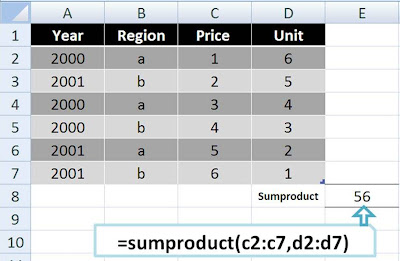Microsoft Excel is a magical platform made by Microsoft. But unfortunately many of us fail to harness its utility.
Today I am going to explain you how to use the SUMPRODUCT function of excel and reduce your precious time while working on MS Excel.
SUMPRODUCT is primarily used to multiply data in two or more columns and get the sum of the product by using single formula.
= sumproduct(array 1, array2,……..)
For example:
One can multiply price in each region with unit in each region and then sum it up. But that’s a lot of work isn’t it.
=sumproduct(array 1, array2,……..)
Isn’t this a better way to get the product of two or more columns?
The SUMPRODUCT function has some advance uses also.
Practice this and wait for my next post.
Happy learning!!